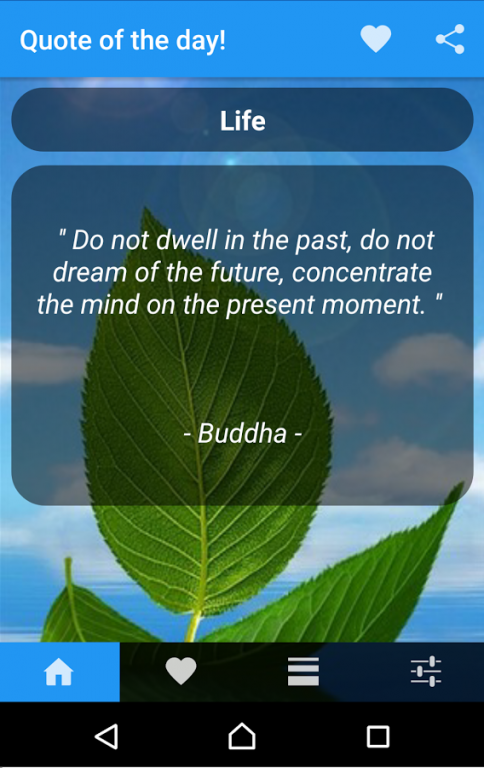Simply Quotes 1.1.2
Free Version
Publisher Description
Quote of the day gives a collection of quotes and helps you to stay motivated and focused. Each day can be set the quote category using the category page.
Quote of the day app contains Motivational quotes, Positive quotes, Life quotes , love quotes, Inspirational quotes, wisdom quotes and truth quotes.
Quote of the day will be displayed based on the quote category that set in the settings page. There is default setting but this customization can be done.
Quote of the day app shows random quote on each day based on the category. Also can browse all the quotes displayed on the each category and you can favorite the quotes
App highlights
* Timer facility to setup the quote of the day for your convenient time
* Option to choose quotes category based on your interest for quote of the day.
* Collection of hand-picked 5000+ quotes from famous authors
* Quotes collection in over seven categories of Motivational quotes, Life quotes, Love quotes, Positive quotes, Inspirational quotes, Wisdom quotes and Truth quotes.
* Completely offline and free quote of the day app to download
* Share your favorite quotes via email, whatsapp, facebook, twitter and other applications
* Sleek and beautiful user interface design
FEEDBACK:
We love when you provide us with feedback. If you love our Quote of the day app, please rate, review, and +1 us in the Google Play Store. If you have questions or suggestions, please submit them to tahyneeapps@gmail.com
About Simply Quotes
Simply Quotes is a free app for Android published in the Food & Drink list of apps, part of Home & Hobby.
The company that develops Simply Quotes is tahyneeapps. The latest version released by its developer is 1.1.2.
To install Simply Quotes on your Android device, just click the green Continue To App button above to start the installation process. The app is listed on our website since 2016-01-16 and was downloaded 4 times. We have already checked if the download link is safe, however for your own protection we recommend that you scan the downloaded app with your antivirus. Your antivirus may detect the Simply Quotes as malware as malware if the download link to com.tahyneeapps.quotesoftheday is broken.
How to install Simply Quotes on your Android device:
- Click on the Continue To App button on our website. This will redirect you to Google Play.
- Once the Simply Quotes is shown in the Google Play listing of your Android device, you can start its download and installation. Tap on the Install button located below the search bar and to the right of the app icon.
- A pop-up window with the permissions required by Simply Quotes will be shown. Click on Accept to continue the process.
- Simply Quotes will be downloaded onto your device, displaying a progress. Once the download completes, the installation will start and you'll get a notification after the installation is finished.